Table of Contents
Understanding the basic requirements for cyber security is no longer optional in our interconnected world. From personal data to critical business infrastructure, the digital landscape is fraught with potential threats. But where do you even begin? It can feel overwhelming, right? Don’t worry, we’re here to break it down. This guide will walk you through the essential steps and foundational knowledge needed to significantly improve your digital defenses. Whether you’re securing your home network or contributing to your organization’s security posture, mastering these basics is crucial. For more insights and solutions, feel free to explore Netgaurd.com.
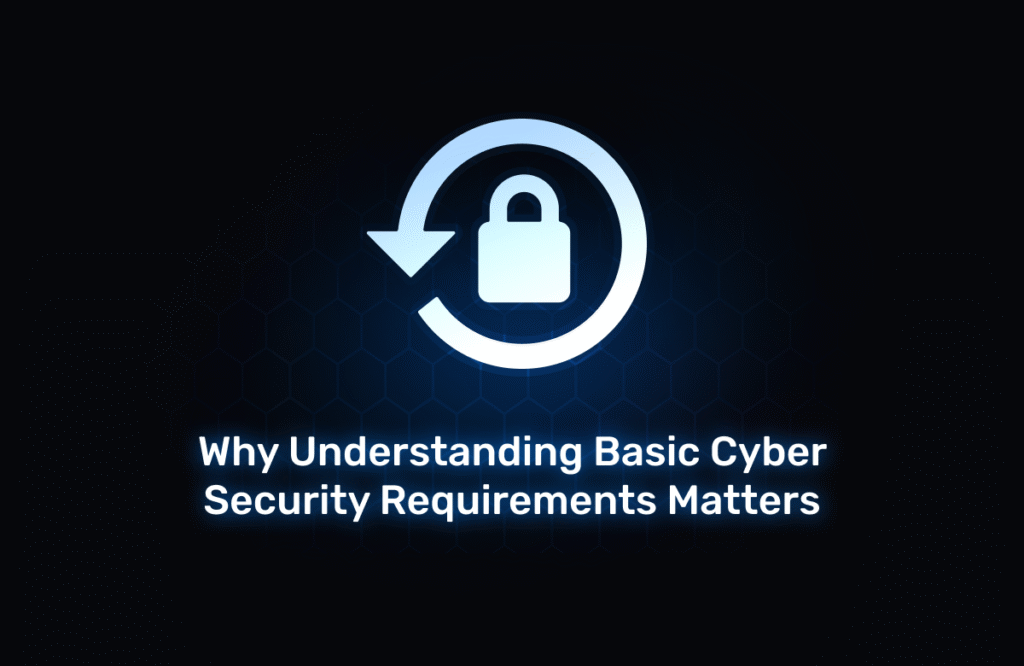
Why Understanding Basic Cyber Security Requirements Matters
Let’s be real: ignoring cybersecurity is like leaving your front door wide open. The consequences can range from inconvenient to devastating. Think about data breaches exposing personal information, ransomware locking up precious files, identity theft leading to financial ruin, or disruptions to essential services. These aren’t just abstract fears; they are daily realities for individuals and organizations globally.
The core reason understanding the basic requirements for cyber security matters is proactivity. Waiting for an attack to happen is a costly strategy. By implementing fundamental security measures, you create layers of defense that deter attackers or minimize the damage if a breach does occur. It’s about building resilience and taking control of your digital safety rather than leaving it to chance. Did you ever stop to think about how much of your life relies on digital systems?
Foundational Requirements: The Non-Negotiables
Certain security practices are absolutely fundamental. These form the bedrock of any effective cybersecurity strategy. Neglecting these is like building a house on shaky ground.
Strong Password Management: Your First Line of Defense
Passwords are the keys to your digital kingdom. Weak or reused passwords are one of the easiest ways for attackers to gain unauthorized access. Here’s what constitutes strong password management:
- Complexity: Use a mix of uppercase letters, lowercase letters, numbers, and symbols. Avoid common words, dictionary terms, or personal information (like birthdays or names).
- Length: Aim for passwords that are at least 12-15 characters long. Longer is generally better.
- Uniqueness: Never reuse passwords across different accounts. If one account is compromised, unique passwords prevent attackers from accessing others.
- Password Managers: Remembering dozens of complex, unique passwords is hard! Password managers securely store your credentials and can generate strong passwords for you. They are an invaluable tool. Examples include Bitwarden, 1Password, and LastPass.
- Regular Updates: While the advice on mandatory periodic changes is evolving, it’s crucial to change passwords immediately if you suspect an account has been compromised.
Implementing robust password practices is undeniably one of the most critical basic requirements for cyber security.
Multi-Factor Authentication (MFA): Adding a Crucial Layer
Think of MFA as needing two keys instead of one to unlock your door. Even if an attacker steals your password (the first key), they still need the second factor to get in. How does it work?
- Something You Know: Your password.
- Something You Have: A code sent via SMS, an authentication app (like Google Authenticator or Authy) on your phone, or a physical hardware token (like a YubiKey).
- Something You Are: Biometrics like fingerprint or facial recognition.
MFA significantly reduces the risk of account takeover. You should enable it wherever possible, especially for critical accounts like email, banking, social media, and work-related platforms. It’s a simple step with a massive security payoff.
Regular Software Updates and Patching: Closing Known Doors
Software developers constantly release updates and patches to fix bugs and, crucially, security vulnerabilities. Attackers actively scan for systems running outdated software with known flaws. Keeping everything updated is essential:
- Operating Systems (OS): Windows, macOS, Linux, iOS, Android – enable automatic updates.
- Web Browsers: Chrome, Firefox, Safari, Edge – they usually update automatically, but ensure it’s enabled.
- Applications: Any software you use, from office suites to specialized tools, needs regular patching.
Delaying updates leaves you exposed to known threats. Patch management is a non-negotiable part of fulfilling the basic requirements for cyber security.
Reliable Antivirus and Anti-Malware Protection
Malicious software (malware) comes in many forms: viruses, worms, Trojans, ransomware, spyware, adware. A reputable antivirus/anti-malware solution is essential for detecting, blocking, and removing these threats.
- Choose Reputable Software: Opt for well-known, trusted vendors (e.g., Bitdefender, Norton, McAfee, Malwarebytes). Both free and paid options exist, but paid versions often offer more comprehensive protection and features.
- Keep it Updated: Ensure the software and its threat definitions are updated automatically. New malware appears constantly.
- Enable Real-Time Scanning: This feature actively monitors your system for threats as they happen, rather than just during scheduled scans.
Think of antivirus software as your digital immune system – constantly on guard against infection.
Network Security Essentials: Protecting Your Connection
Your network is the pathway for data. Securing it prevents unauthorized access and eavesdropping. Whether it’s your home Wi-Fi or a corporate network, these principles apply.
Secure Your Wi-Fi Network
An unsecured Wi-Fi network is an open invitation for trouble. Anyone nearby could potentially access your network, steal your bandwidth, monitor your activity, or launch attacks.
- Strong Encryption: Use WPA3 encryption if available; otherwise, use WPA2. Avoid older, insecure protocols like WEP or WPA.
- Change Default Credentials: Immediately change the default administrator username and password for your router. These defaults are often publicly known.
- Strong Wi-Fi Password: Use a strong, unique password for your Wi-Fi network itself.
- Guest Network: If your router supports it, set up a separate guest network for visitors. This keeps them off your main network where your sensitive devices reside.
- Disable WPS (Wi-Fi Protected Setup): While convenient, WPS can have vulnerabilities. Disable it if possible.
Securing your home Wi-Fi is a fundamental step in meeting the basic requirements for cyber security at a personal level.
Firewall Implementation: The Digital Gatekeeper
A firewall acts as a barrier between your internal network (or computer) and the external internet. It monitors incoming and outgoing network traffic, blocking anything that doesn’t meet predefined security rules.
- Software Firewalls: Most operating systems (Windows, macOS) have built-in software firewalls. Ensure yours is enabled.
- Hardware Firewalls: Most home routers have built-in hardware firewalls. In business environments, dedicated hardware firewalls offer more robust protection and control.
Firewalls are essential for preventing unauthorized access attempts and blocking malicious traffic.
Understanding VPNs (Virtual Private Networks)
A VPN creates a secure, encrypted tunnel for your internet traffic. When you connect to a VPN server, your data is encrypted, masking your IP address and making it much harder for others (like hackers on public Wi-Fi or even your ISP) to snoop on your online activity.
- When to Use a VPN: Especially important when using public Wi-Fi networks (airports, cafes), accessing geo-restricted content (though check terms of service), or enhancing overall online privacy.
- Choosing a Provider: Select a reputable VPN provider with a clear no-logs policy and strong encryption protocols. Avoid free VPNs, as they often have questionable privacy practices or security flaws. Resources like the Electronic Frontier Foundation (EFF) often provide guidance on digital privacy tools.
Data Protection and Privacy: Safeguarding Your Information
Cybersecurity isn’t just about preventing access; it’s also about protecting the data itself and respecting privacy.
Regular Data Backups: Your Safety Net
What happens if your hard drive fails, your device is stolen, or ransomware encrypts all your files? Without backups, your data could be lost forever. Regular backups are crucial.
- The 3-2-1 Rule: A common best practice: Keep at least 3 copies of your data, on 2 different types of media, with 1 copy stored offsite (e.g., cloud storage or a physical drive kept elsewhere).
- Backup Methods: Options include external hard drives, Network Attached Storage (NAS) devices, and cloud backup services (like Google Drive, Dropbox, iCloud, Backblaze).
- Test Your Backups: Periodically ensure you can actually restore data from your backups. A backup isn’t useful if it doesn’t work!
Data Encryption: Scrambling Sensitive Information
Encryption transforms data into an unreadable code that can only be deciphered with the correct key. This protects data even if it falls into the wrong hands.
- Encryption at Rest: Protects data stored on devices. Use full-disk encryption tools like BitLocker (Windows Pro/Enterprise) or FileVault (macOS). Many modern smartphones encrypt data by default when a passcode is set.
- Encryption in Transit: Protects data as it travels across networks. Look for HTTPS (the padlock icon) in your browser’s address bar – this indicates your connection to the website is encrypted. VPNs also provide encryption in transit.
Privacy Settings Awareness: Taking Control
Many apps and services collect data. It’s important to be aware of what you’re sharing and configure settings appropriately.
- App Permissions: Regularly review the permissions granted to apps on your phone and computer. Does that flashlight app really need access to your contacts?
- Social Media Privacy: Check and adjust privacy settings on platforms like Facebook, Instagram, LinkedIn, etc., to control who sees your posts and personal information.
- Read Privacy Policies: Understand how companies collect, use, and share your data (though, admittedly, these can be dense).
Managing your digital footprint and privacy settings is an often overlooked, yet vital, aspect of the basic requirements for cyber security.
The Human Element: Awareness and Training – A Key Basic Requirement for Cyber Security
Technology alone isn’t enough. Humans are often the weakest link in the security chain, but they can also be the strongest defense when properly informed. Awareness is paramount.
Recognizing Phishing Scams: Don’t Take the Bait
Phishing attempts use deceptive emails, text messages (smishing), or phone calls (vishing) to trick you into revealing sensitive information (passwords, credit card numbers) or clicking malicious links/attachments.
- Common Red Flags: Sense of urgency (“Account suspended! Act now!”), generic greetings (“Dear Customer”), poor grammar/spelling, requests for sensitive information, mismatched sender addresses/links (hover over links to see the actual destination), unsolicited attachments.
- What to Do: If you suspect phishing, don’t click links, open attachments, or provide information. Delete the message or report it to your email provider or organization. Verify requests through a separate, trusted communication channel if unsure.
Safe Browsing Habits: Navigating the Web Securely
The internet is vast, and not all corners are safe. Practice caution:
- Avoid Suspicious Websites: Be wary of sites offering deals that seem too good to be true, pirated content, or those flagged by your browser/security software.
- Verify HTTPS: Ensure secure connections (HTTPS) when entering sensitive information.
- Be Cautious with Downloads: Only download software from trusted sources. Beware of bundled software or unexpected installation prompts. Scan downloads with your antivirus software.
Social Engineering Awareness: Resisting Manipulation
Social engineering is the art of manipulating people into performing actions or divulging confidential information. It relies on psychological tricks rather than technical hacking.
- Common Tactics: Pretending to be authority figures (IT support, CEO), building rapport, creating urgency, exploiting helpfulness.
- Defense: Be inherently skeptical of unsolicited requests for information or actions, especially if they seem unusual or urgent. Verify identities through independent means. Don’t overshare personal information online, as attackers can use it to build convincing lures.
Implementing Your Basic Cyber Security Requirements
Knowing the requirements is one thing; implementing them is another. Here’s a quick checklist to get you started:
- Password Audit: Use a password manager, create strong unique passwords for all accounts.
- Enable MFA: Turn on Multi-Factor Authentication wherever available, starting with critical accounts.
- Update Everything: Configure automatic updates for your OS, browser, and key applications. Check manually for others.
- Install/Update Security Software: Ensure you have reputable antivirus/anti-malware running and updated.
- Secure Wi-Fi: Check router settings for strong encryption (WPA2/WPA3) and change default logins.
- Enable Firewalls: Ensure OS and router firewalls are active.
- Establish Backups: Set up a regular backup routine (cloud, external drive, or both).
- Review Privacy Settings: Check app permissions and social media settings.
- Stay Vigilant: Be aware of phishing tactics and practice safe browsing.
Cybersecurity isn’t a one-time task but an ongoing process. Threats evolve, so your defenses must too. If managing all this feels complex, especially for a business, seeking professional cybersecurity services is a wise investment.
Summary: Key Takeaways on Cyber Security Basics
We’ve covered a lot of ground! The most important takeaway is that achieving a reasonable level of security is possible by focusing on the fundamentals. The basic requirements for cyber security revolve around:
- Strong Authentication: Passwords and MFA.
- System Integrity: Software updates and reliable security software.
- Network Security: Secure Wi-Fi and firewalls.
- Data Protection: Backups and encryption.
- Human Awareness: Recognizing threats like phishing and practicing safe habits.
Being proactive is key. Don’t wait for an incident to take these steps seriously.
Frequently Asked Questions (FAQ)
What is the most basic cyber security measure?
Arguably, the most basic and impactful measures are using strong, unique passwords for different accounts and enabling Multi-Factor Authentication (MFA) wherever possible. These two steps significantly raise the bar for attackers trying to gain unauthorized access.
Do I need cybersecurity at home?
Absolutely! Your home network and personal devices contain valuable data (financial info, personal photos, credentials) and can be targets for identity theft, ransomware, and other attacks. Implementing the basic requirements discussed here is essential for personal protection.
How often should I update my software?
You should install security updates as soon as they become available. Most critical software (OS, browsers) can be set to update automatically, which is highly recommended. For other software, check for updates regularly (e.g., weekly or monthly) or enable any built-in auto-update features.
Is free antivirus enough?
Reputable free antivirus can offer a baseline level of protection against common threats and is much better than nothing. However, paid versions usually provide more comprehensive features like advanced threat detection (ransomware protection, anti-phishing), enhanced firewalls, customer support, and sometimes additional tools like VPNs or password managers. For robust protection, a paid solution is often recommended.
What are the 3 main principles of cyber security?
The three core principles, often called the CIA Triad, are:
- Confidentiality: Ensuring data is accessed only by authorized individuals. (Preventing unauthorized disclosure)
- Integrity: Ensuring data is accurate, complete, and has not been tampered with. (Preventing unauthorized modification)
- Availability: Ensuring authorized users can access data and systems when needed. (Preventing disruption of service)
These principles guide the development of security policies and controls.
Take Action and Stay Secure
You now have a solid understanding of the basic requirements for cyber security. But knowledge is only powerful when applied. Really take the time this week to review your own practices. Are your passwords strong? Is MFA enabled? Are your systems updated? Start implementing these steps today to build a more secure digital life.
What are your biggest cybersecurity concerns? Have you implemented these basic requirements? Share your thoughts or questions in the comments below – let’s learn from each other! And if you found this guide helpful, please consider sharing it with friends, family, or colleagues who could benefit.
Looking for more advanced tips or specific solutions? Be sure to explore other articles and resources here on Netgaurd.com!

