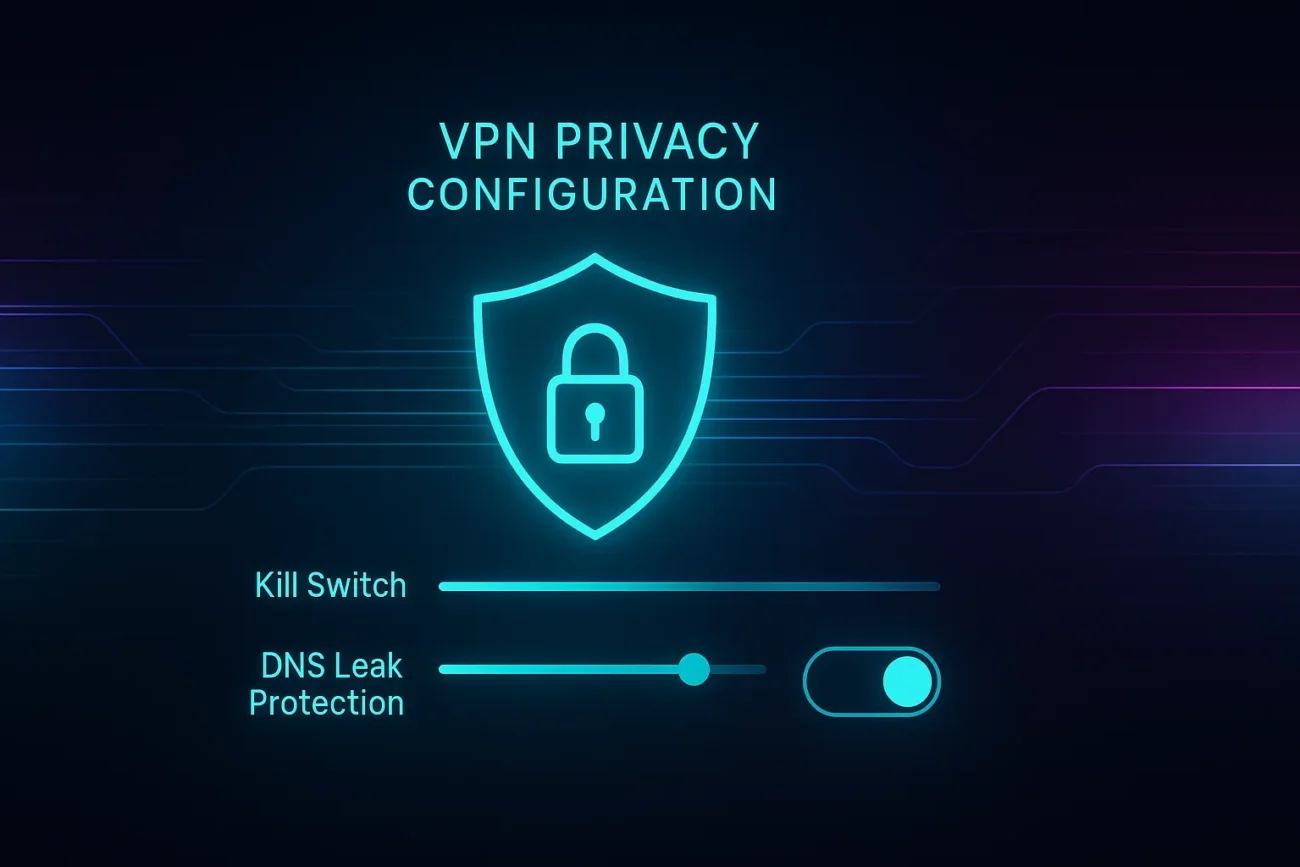In today’s hyper-connected digital landscape, configuring your VPN privacy settings correctly isn’t just advisable—it’s absolutely crucial for safeguarding your online activities. Weak settings can leave you exposed, defeating the purpose of using a VPN in the first place. Whether you’re setting up a VPN for the first time or looking to optimize your current configuration for better protection, this comprehensive guide will walk you through the essential features, best practices, and common pitfalls to ensure your digital footprint remains secure and private.
Table of Contents
- Why VPN Privacy Settings Matter
- Key VPN Privacy Settings You MUST Enable
- Optimizing Your VPN Configuration for Maximum Security
- Exploring Advanced VPN Privacy Features
- The Importance of Regular VPN Privacy Audits
- Common Mistakes That Compromise Your VPN Privacy
Why VPN Privacy Settings Matter
Think of your VPN privacy settings as the control panel for your online shield. They represent your primary defense mechanism against a multitude of online threats, ranging from opportunistic hackers on public Wi-Fi to invasive tracking by advertisers or even unwanted surveillance. These critical settings dictate exactly how your internet traffic is encrypted (scrambled), how it’s routed through secure servers, and ultimately, how well your personal data and real IP address are shielded from prying eyes while you browse, stream, or communicate online. Getting these settings right is fundamental to achieving true online anonymity and security.
Key VPN Privacy Settings You MUST Enable
While VPNs offer inherent protection, certain features need to be actively enabled and understood to maximize your safety. Ensure these essential options are activated in your VPN client: * Kill Switch: This is arguably one of the most critical safety nets. Imagine your VPN connection unexpectedly drops – even for a split second. Without a kill switch, your device might automatically revert to your regular, unprotected internet connection, instantly exposing your real IP address and online activity. The Kill Switch prevents this by automatically cutting off all internet access until the secure VPN connection is re-established. Always ensure this feature is turned ON.
* DNS Leak Protection: When you type a website address (like Netguard.com), your device sends a DNS (Domain Name System) request to translate that name into an IP address. Without proper protection, these requests might bypass the VPN tunnel and go directly through your Internet Service Provider (ISP), revealing your browsing habits and potentially your physical location. DNS Leak Protection ensures these requests are routed securely through the VPN’s encrypted DNS servers, keeping your activity private. Learn more about DNS leaks and how they critically affect your privacy.
* Split Tunneling: This feature offers flexibility. It allows you to decide which applications or websites use the secure VPN connection and which connect directly to the internet. For example, you might want to route your web browser and torrent client through the VPN for privacy but allow a specific streaming app or online game to connect directly for better speed or compatibility. Use this wisely to balance security and convenience.
Optimizing Your VPN Configuration for Maximum Security
Beyond the basics, fine-tuning specific technical settings can significantly bolster your privacy shield. Pay close attention to these configuration steps:
1. Protocol Selection: The Language of Security
A VPN protocol is essentially the set of rules and instructions that determine how the secure tunnel between your device and the VPN server is established and maintained. Different protocols offer varying balances of speed, security, and reliability.
- Recommendation: Choose the most secure and modern VPN protocol available in your client. OpenVPN (highly secure, widely audited, reliable) and WireGuard (newer, extremely fast, uses modern cryptography) are currently considered the top choices for privacy-conscious users. Avoid older, less secure protocols like PPTP whenever possible. Understanding different VPN protocols and their specific benefits can help you make an informed choice.
2. Encryption Standards: Locking Down Your Data
Encryption is the process of scrambling your data so that only authorized parties (you and the VPN server) can understand it. The strength of the encryption standard is paramount.
- Recommendation: Always opt for AES-256 encryption when available. AES (Advanced Encryption Standard) with a 256-bit key length is the industry gold standard, used by governments and security institutions worldwide. It provides exceptionally strong, virtually unbreakable protection for your data against brute-force attacks.
Exploring Advanced VPN Privacy Features
Many reputable VPN providers offer advanced features designed for specific use cases or extra layers of security. Consider exploring these if your threat model demands it: * Double VPN (Multi-Hop): This routes your internet traffic through *two* different VPN servers instead of one, adding an extra layer of encryption and IP address masking. While it can enhance privacy, it typically results in a slower connection speed. * Obfuscation (Stealth VPN): This technology disguises your VPN traffic to look like regular HTTPS traffic. It’s particularly useful for bypassing network firewalls or censorship in regions where VPN use is restricted or blocked, making it harder to detect that you are using a VPN.
* Custom DNS Settings: While DNS leak protection uses the VPN’s servers, some VPNs allow you to manually configure third-party DNS servers known for their strong privacy policies (like Cloudflare or Quad9). This can sometimes offer speed benefits or an additional layer of trust.
The Importance of Regular VPN Privacy Audits
Setting up your VPN correctly once isn’t enough; maintaining security is an ongoing process. Threats evolve, software gets updated (sometimes introducing bugs), and settings can inadvertently change.
- Recommendation: Periodically (e.g., monthly or quarterly) inspect and refresh your **VPN privacy settings** to ensure continued optimal protection. This involves:
- Checking for and installing any software updates for your VPN client.
- Regularly performing leak tests (DNS, IP address, WebRTC leaks) using online tools to verify the VPN tunnel is secure. Learn how to perform regular VPN security checks effectively.
- Confirming that essential features like the Kill Switch and DNS Leak Protection are still enabled and functioning correctly.
- Reviewing your chosen protocol and encryption settings.
Common Mistakes That Compromise Your VPN Privacy
Even with a great VPN service, simple configuration errors can undermine your security efforts. Steer clear of these common faux pas:
* Using Default Settings Blindly: Never assume the default configuration is the most secure. Always review and customize settings upon installation.
* Forgetting to Enable the Kill Switch: As highlighted earlier, this is a critical oversight that can instantly expose your real IP if the connection drops.
* Ignoring Software Updates: Updates often contain crucial security patches that fix newly discovered vulnerabilities. Neglecting them leaves you exposed to known exploits.
* Sticking with Weak or Outdated Protocols: Using protocols like PPTP offers minimal security compared to modern standards like OpenVPN or WireGuard.
Conclusion: Take Control of Your Digital Privacy
By diligently configuring and regularly maintaining your VPN privacy settings, you significantly enhance your defenses against online surveillance and cyber threats. Taking these steps empowers you to navigate the digital world with greater confidence, knowing you have more control over your data and digital footprint. Remember that online security is dynamic; stay informed, review your settings periodically, and adapt as new technologies and features become available to ensure your protection remains robust.